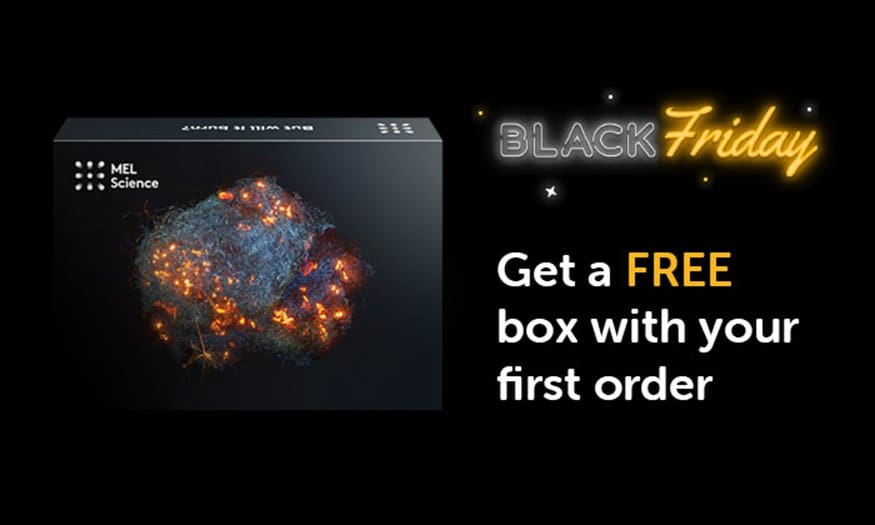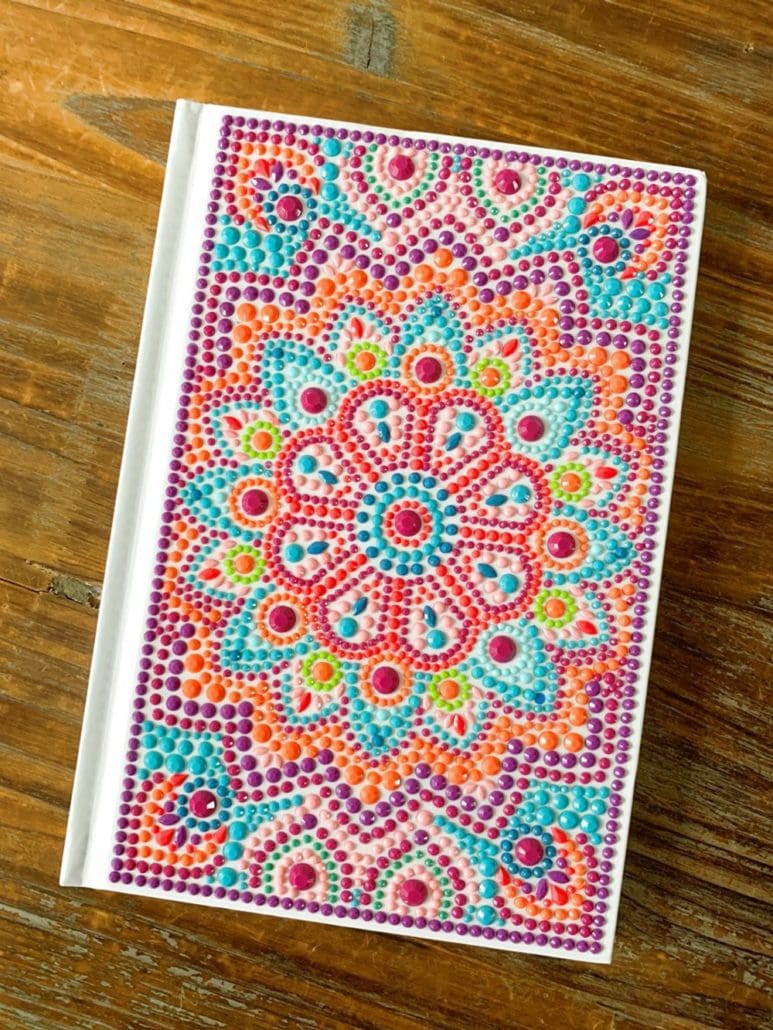We are super excited to review the December 2019 BitsBox! My 12 year old daughter just finished her first season of robotics and she learned that she loves to code. My 8-year old son has also been using a lot of block coding apps on his iPad and computer.
Bitsbox is a subscription box that teaches kids how to code! It's great for kids ages 6-12, and no previous coding experience is necessary. A new computer science concept is introduced every month.
-
No experience necessary—beginners welcome!
-
Perfect for curious kids ages 6 to 12 years old
-
New projects arrive every month.
-
Each box introduces a new computer science concept.
-
Kids build apps on the Bitsbox website; the apps they build work on any mobile device!
What it costs: $29.95 per month, or as low as 24.95 per month for 12 months
Shipping: FREE (US)
Right now, get 25% off your first box using this link and coupon FIRSTBOX25!
OR
Get $20 off any order over $50 using this link and coupon GIFT!
BitsBox December 2019 Review
BitsBox ships in a cute box with cute characters.

Here is our first peek into the box.
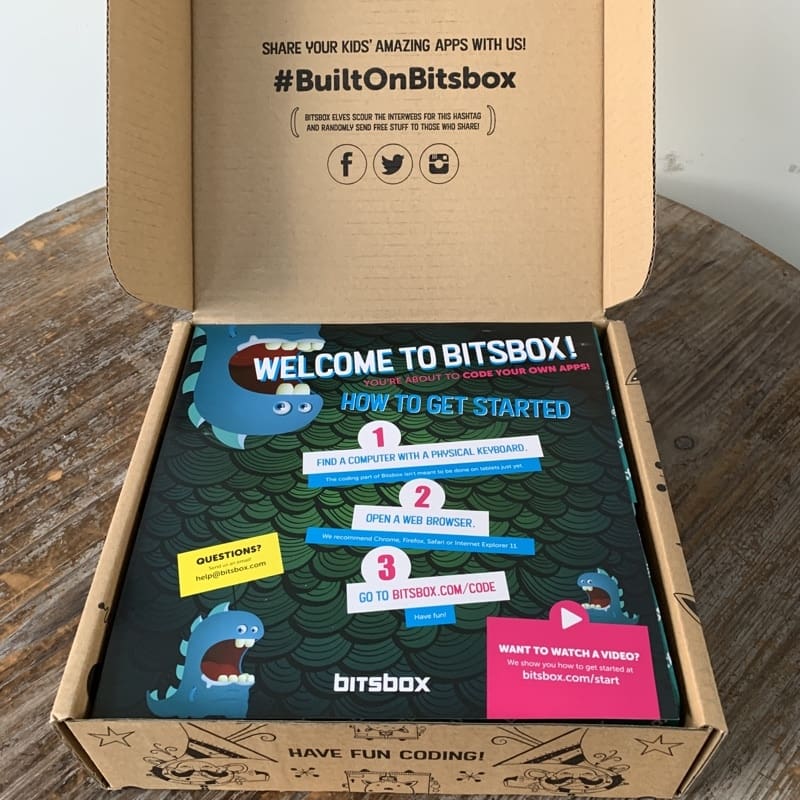
The quick start card tells you how to get started with BitsBox. All you need is a computer (we used computers and chrome books) and a web browser.

This coding box can be used by any kids (beginners included!) and when they're done learning, they can build their own apps from scratch.
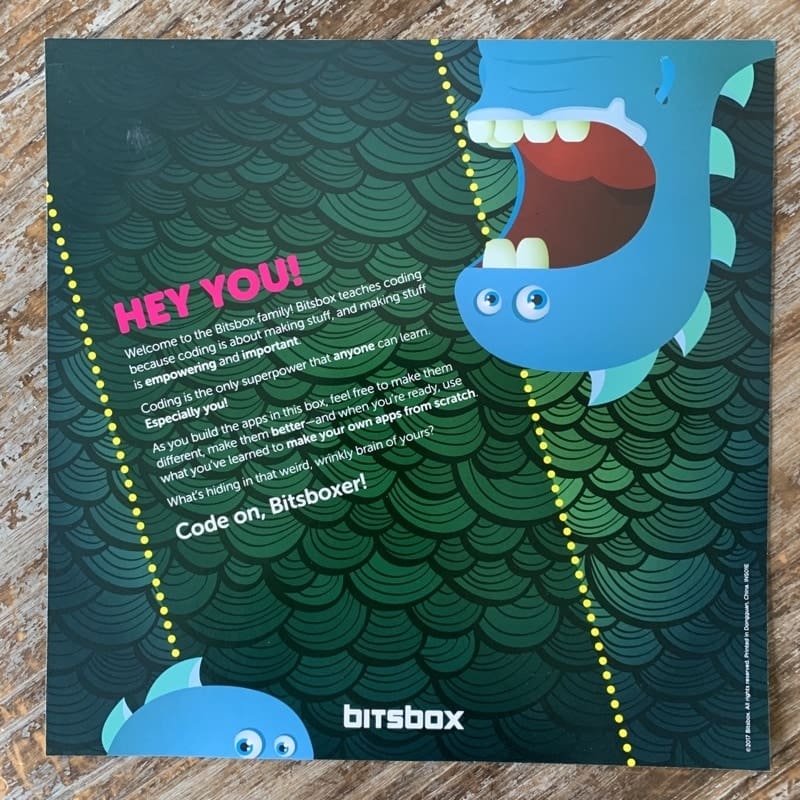
There is nice BitsBox tissue paper inside…

After lifting the BitsBox tissue paper, we saw a bunch of cards and a book.
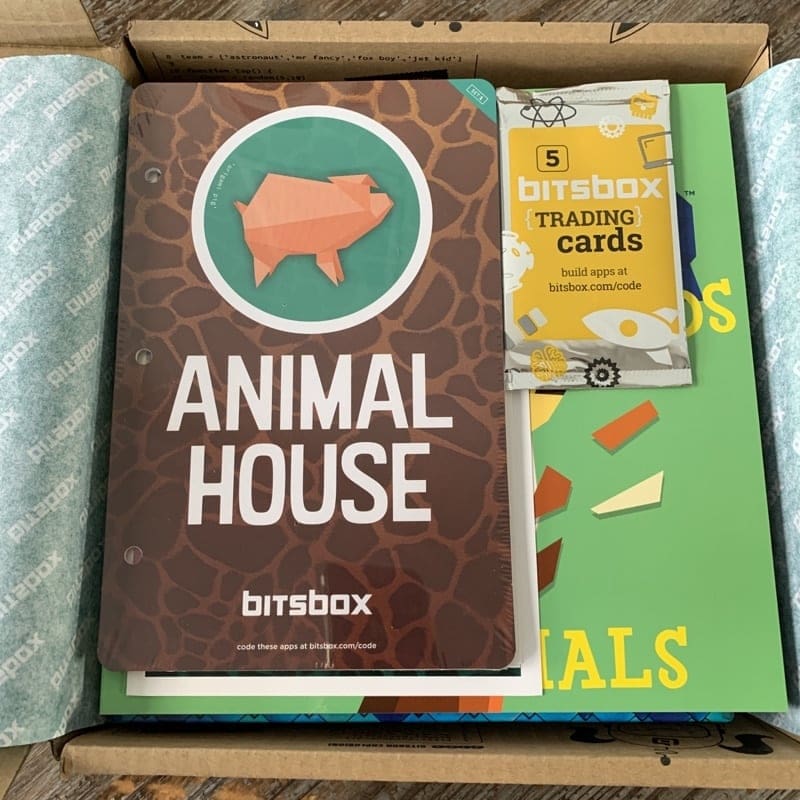
The theme of the December box is Animal House. Animals are always a hit with kids!

This is everything that we got in our box!

BitsBox Coding Cards
Each of these coding cards has the code that your child will write to build an app or mini-apps. The first few cards have basic coding that is great for beginners. The cards later in the pack have “functions” which is a bit of a more advanced concept for young coders.
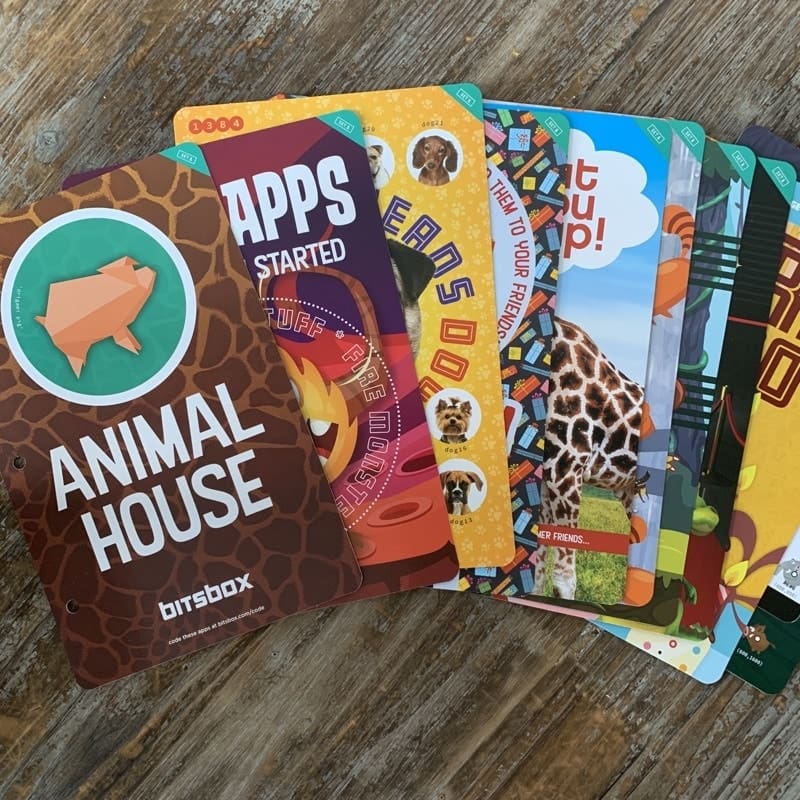
BitsBox Binder
The coding cards can be stored neatly in this BitsBox 3-Ring Binder.
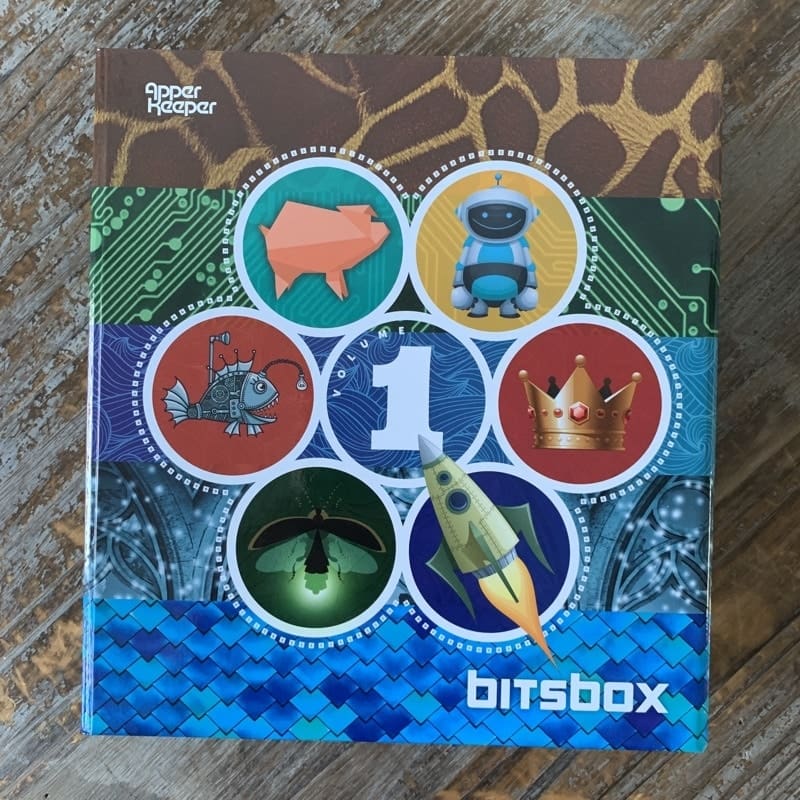
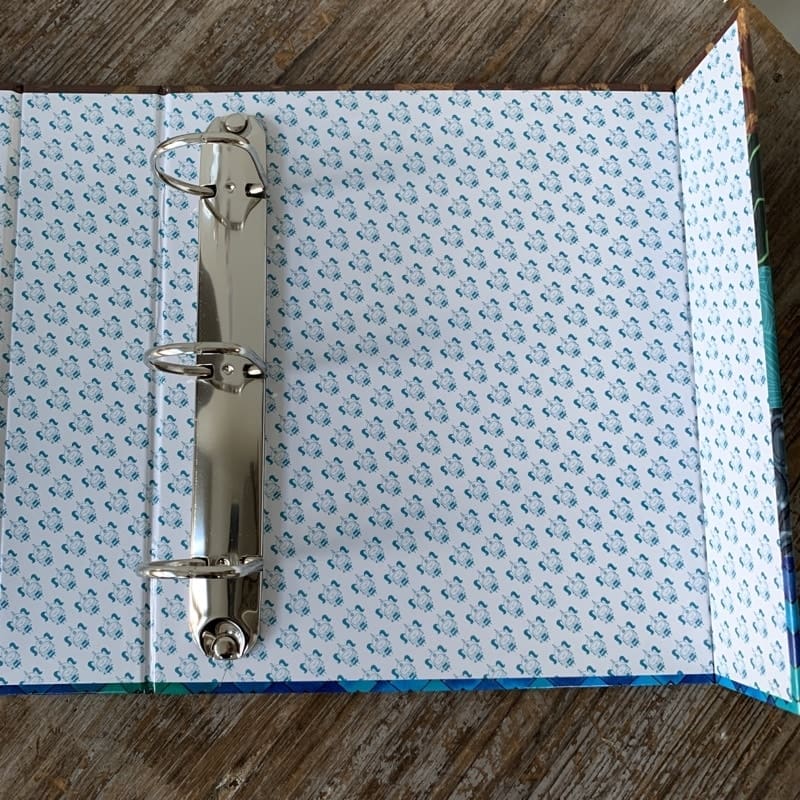
The binder also has a sturdy, plastic envelope to store the BitsBox trading cards, parent notes, and stickers.
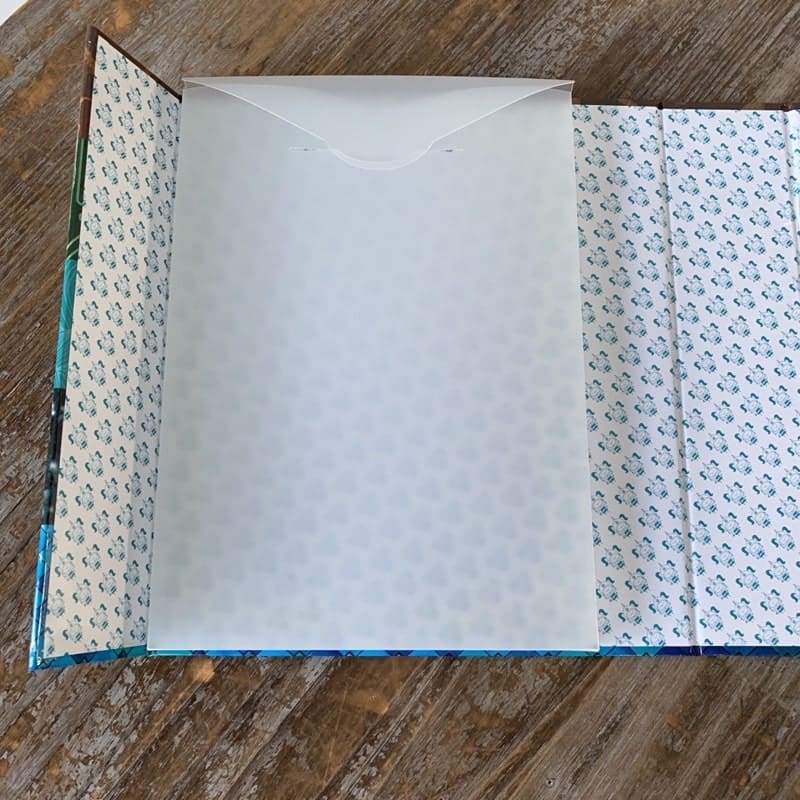
The first coding card that my kids started on were the “Mini Apps” card.
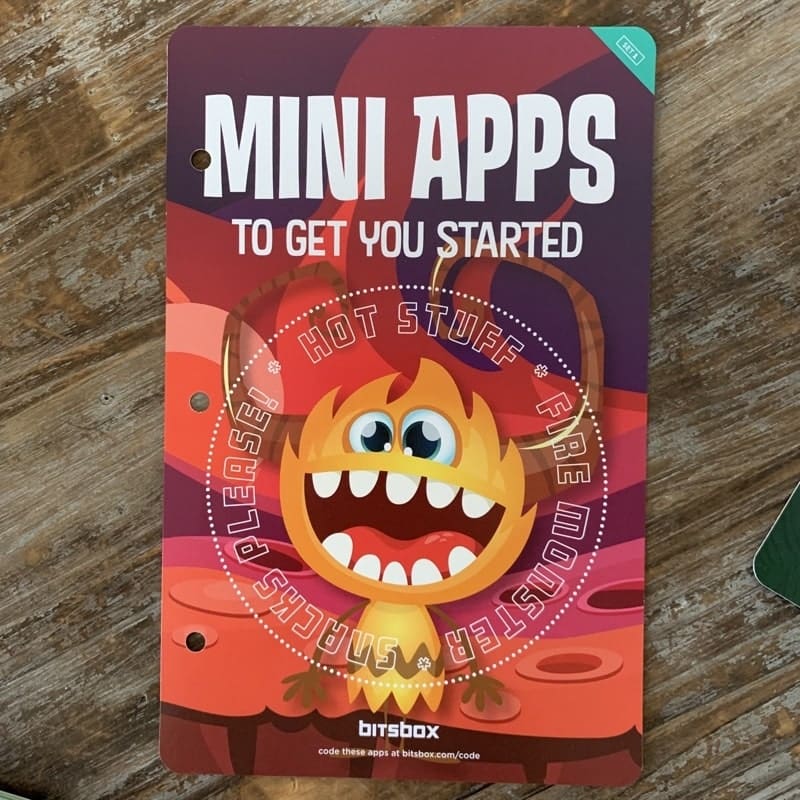
The back of the card shows that code that is used to build these mini apps.
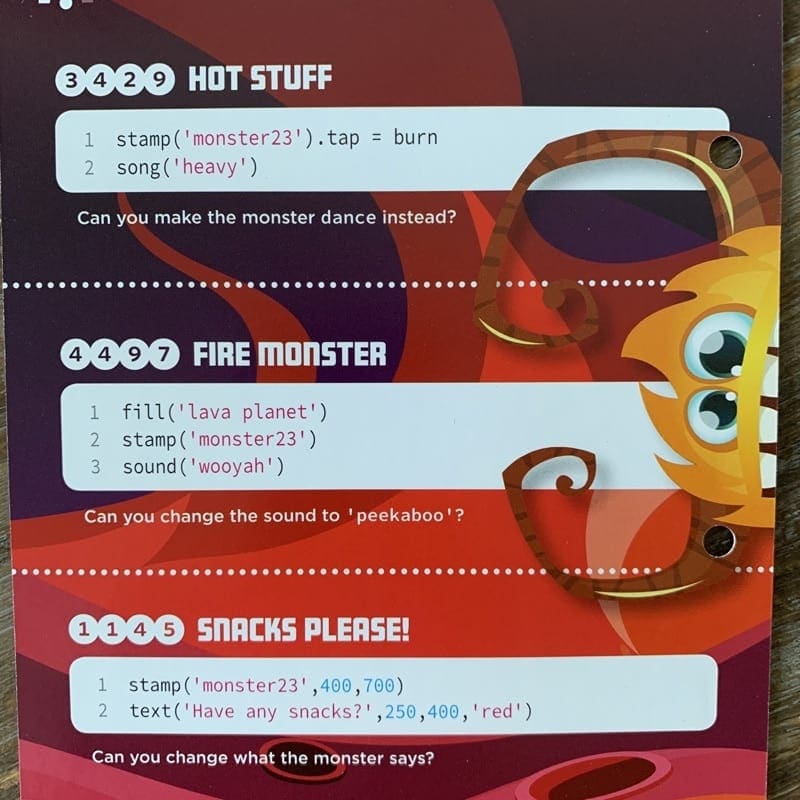
To build an app, your child will enter the app number that is listed on the card.
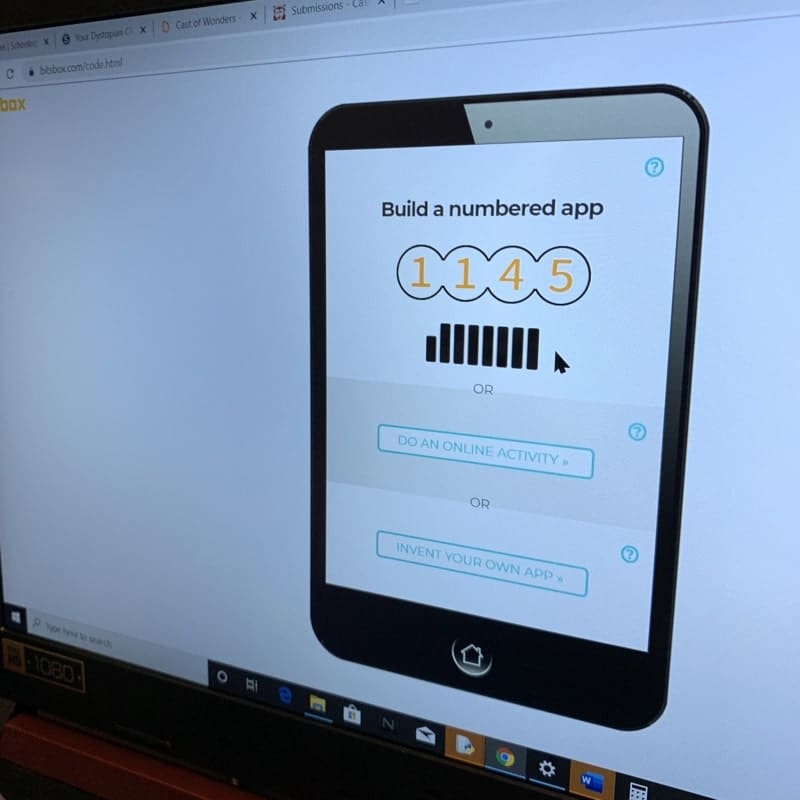
Here is the actual code that my 8-year old son entered in the web browser. Once you the code was written, and he hit the green button, he could see the monster appear and the “Have any Snacks?” text appear.
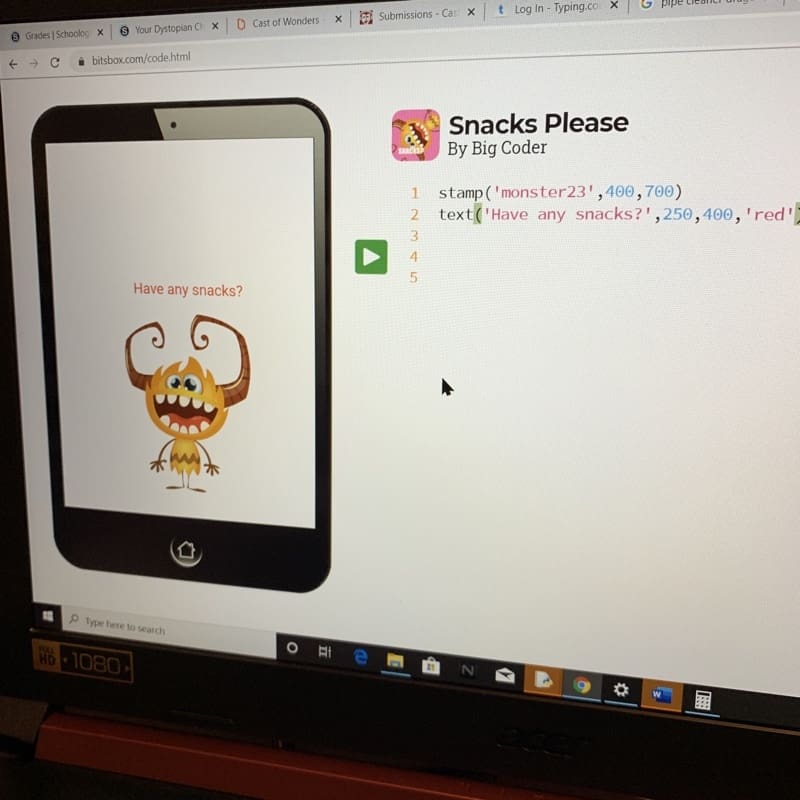
To show you another example, the Birthday Card app allows you to make your own digital birthday card and then send it to your friends.
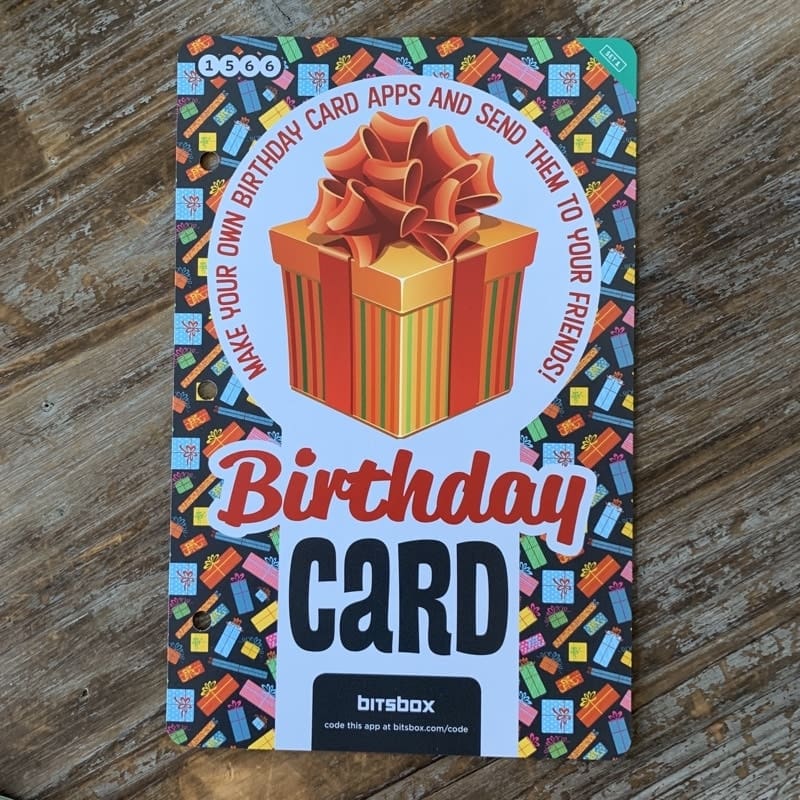
Here is the code that is on the coding card.
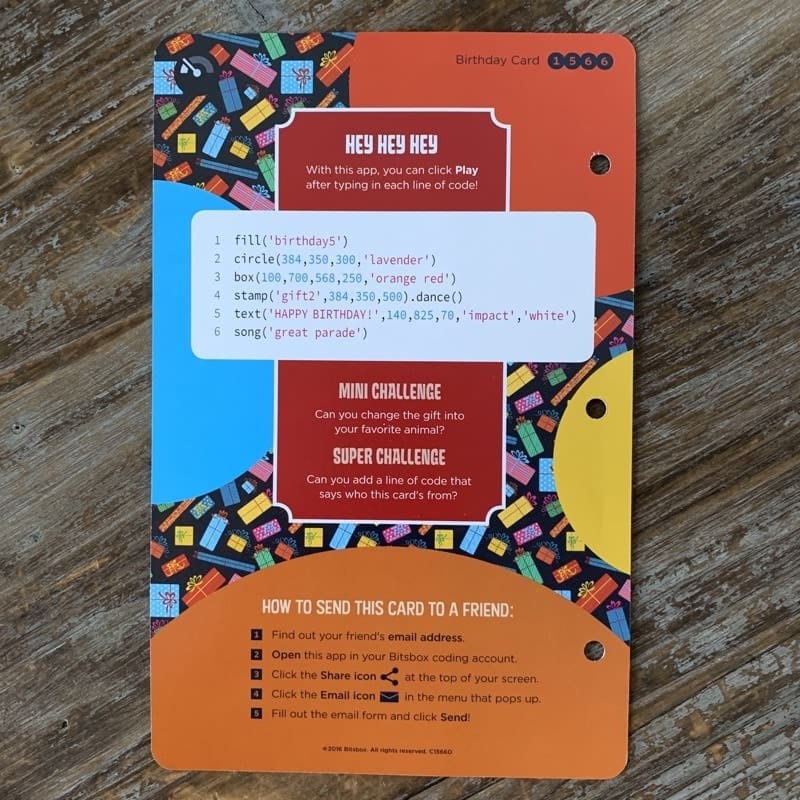
Here is the birthday card app code and resulting app. This would be a fun app to send to a relative or friend!
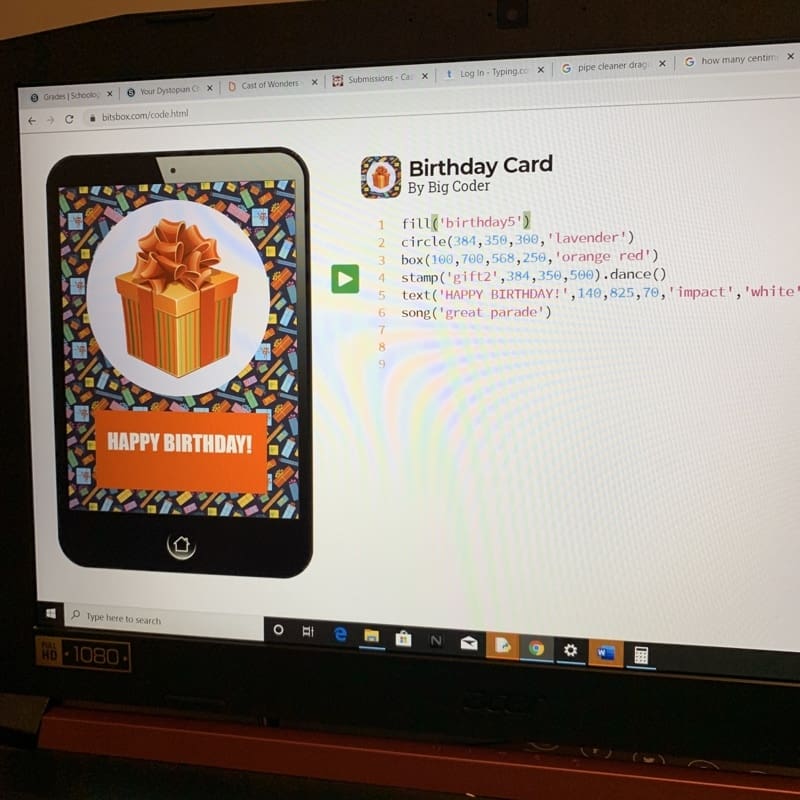
This was the Doggleheads app which my kids loved playing around with. The beauty of coding is you can change out images, placement, or music, and my kids had a great time doing this. It definitely created a lot of laughs in our dining room!
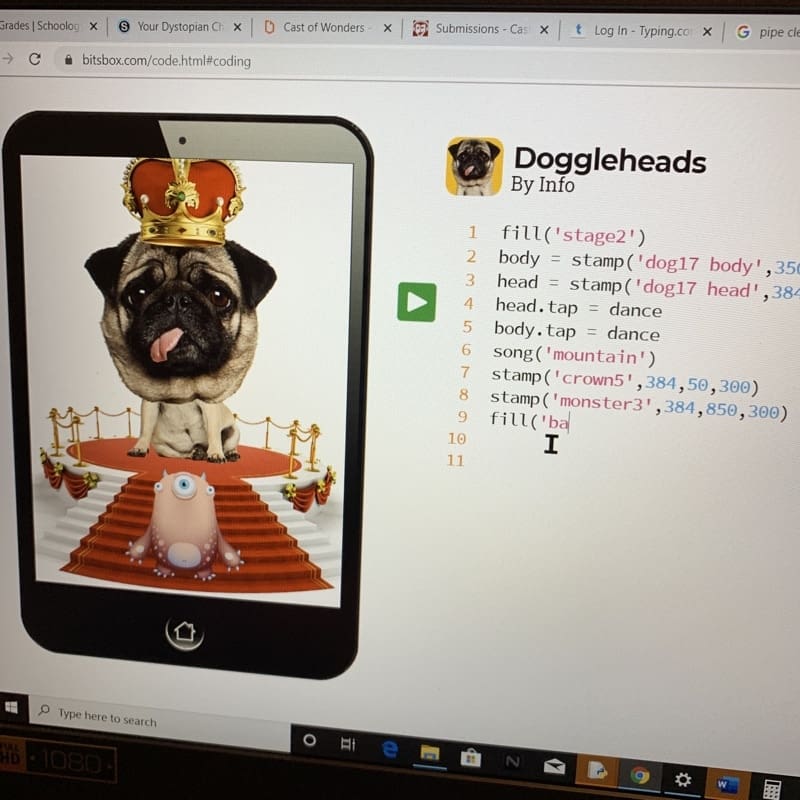
Here you can see what is available in the BitsBox Library. It has many different types of stamps, fills, colors, sounds, songs, fonts, and commands.
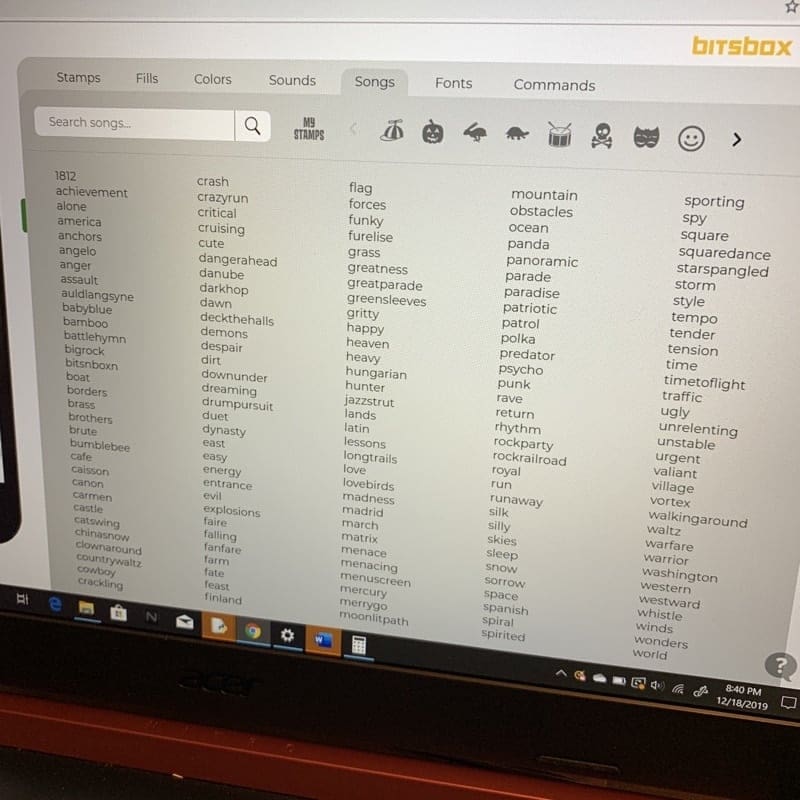
BitsBox Animal House Stickers
These stickers can be used to track which code missions you have completed. I think we got 3 sticker sheets because I have 3 kiddos.

My son loved tracking all of his progress.

BitsBox Window Stickers
We got these cute window stickers with a fox, dog, and cat.

BitBox Trading Cards
We got 5 trading cards in a foil wrapper. My kids love Pokemon cards, and this foil packaging is similar – they love opening these kinds of packages to see what's inside!

Here's a peek at the trading cards that we received.

The Soccer Swipe mini card had this code on it.
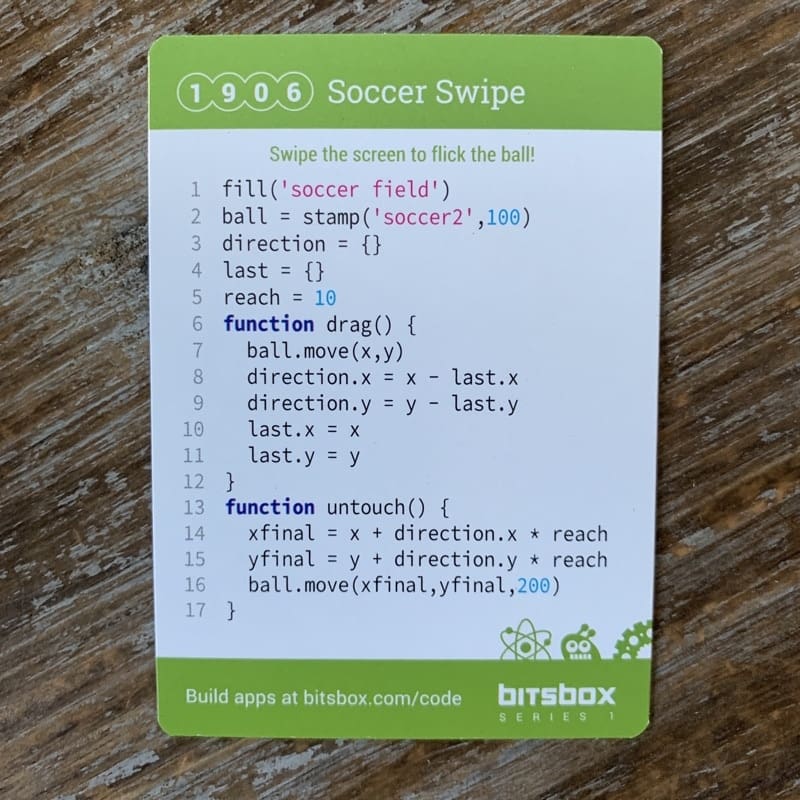
And here is the Ninety-Nine Balloons mini card code.
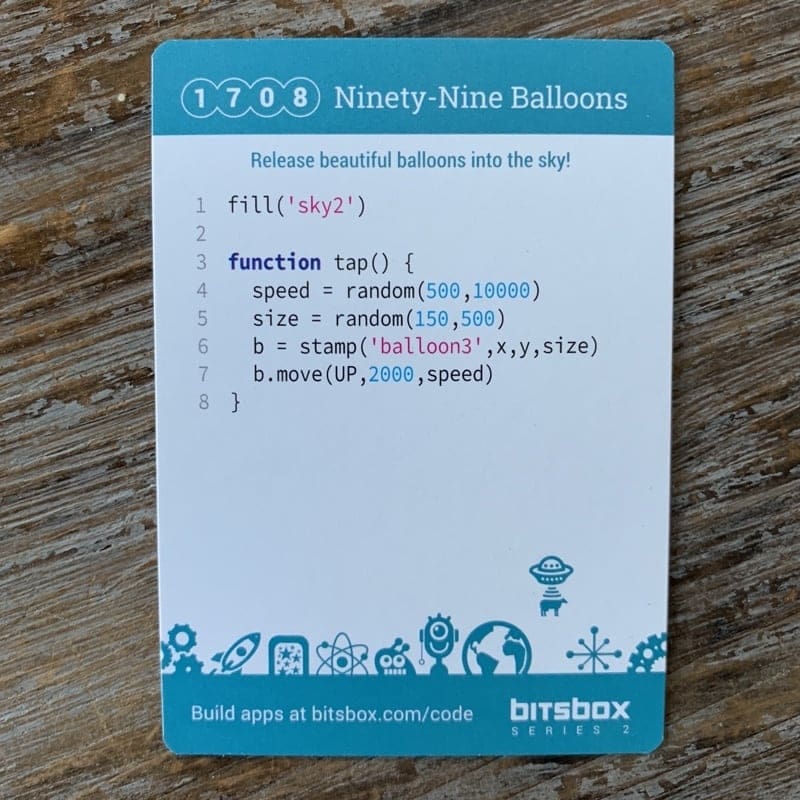
BitsBox Grown-Up Guide
The BitsBox Grown-Up Guide tells you all about what coding concepts your kids are learning in this box.
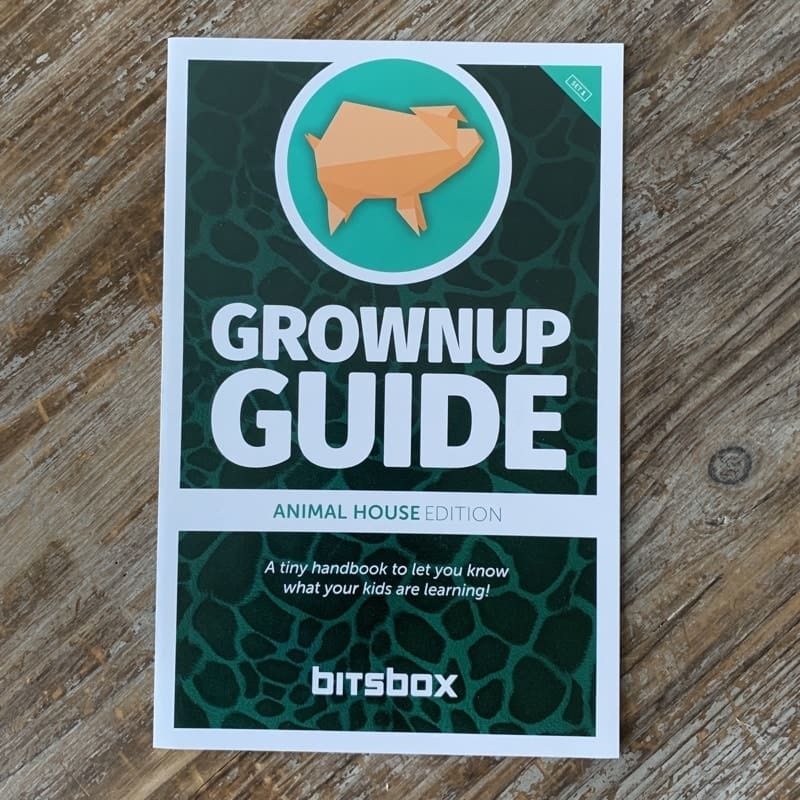
The Animal House box introduces the concepts of:
- Coordinates – placing objects based on a coordinate grid
- Fill – fills an object with a color or image
- Stamp – places an object in the app
- Text – writes out a text message in the app
These were definitely new concepts for my 8-year old.
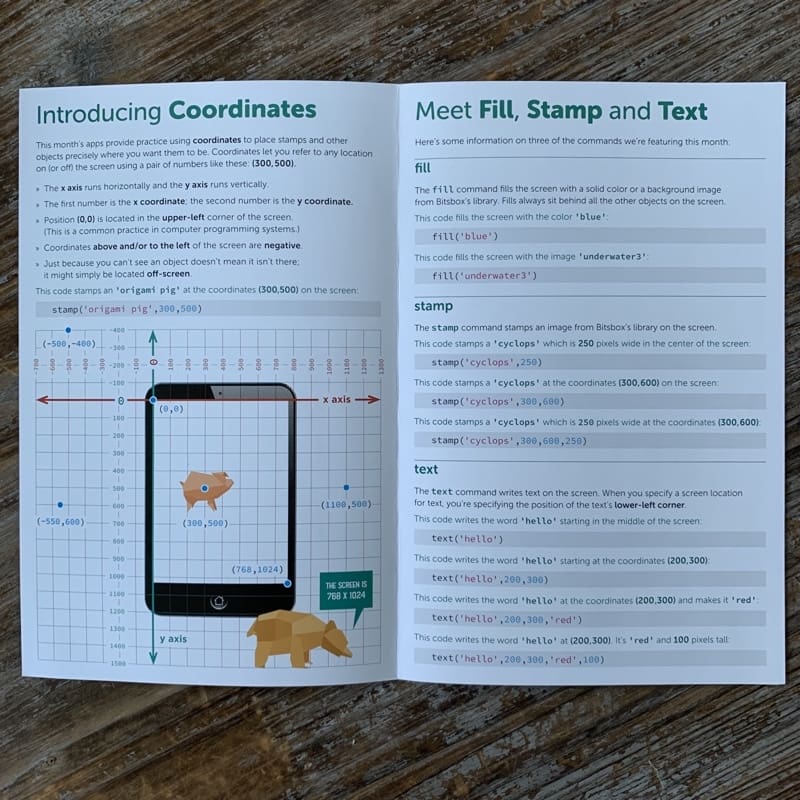
You can run your BitxBox apps on phones and tablets – that's pretty cool!
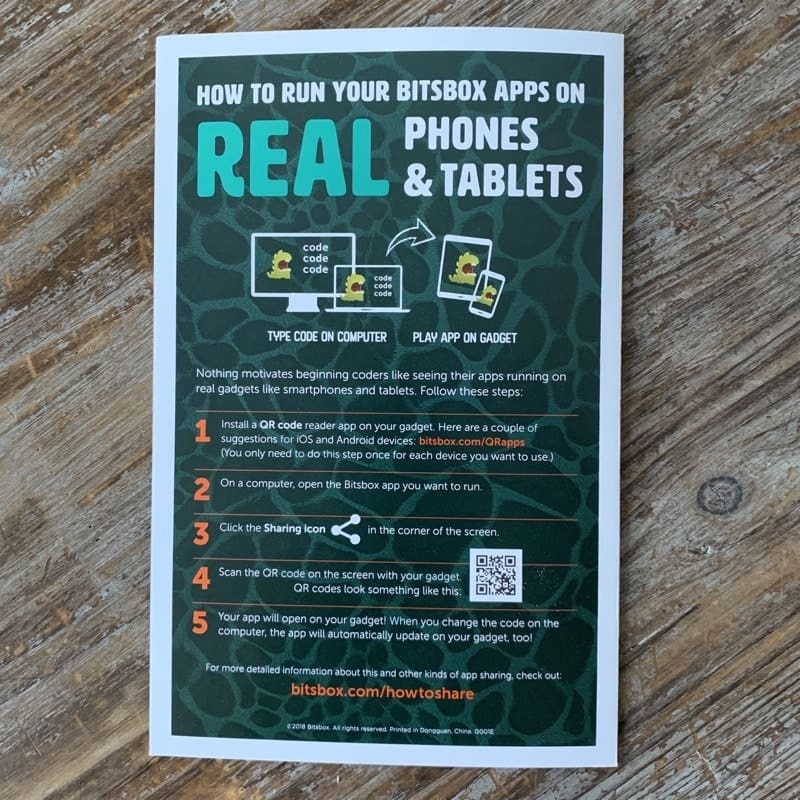
Paint by Sticker Kids – Zoo Animals
I have seen these Paint by Sticker Books at Barnes & Noble and love the concept of them.
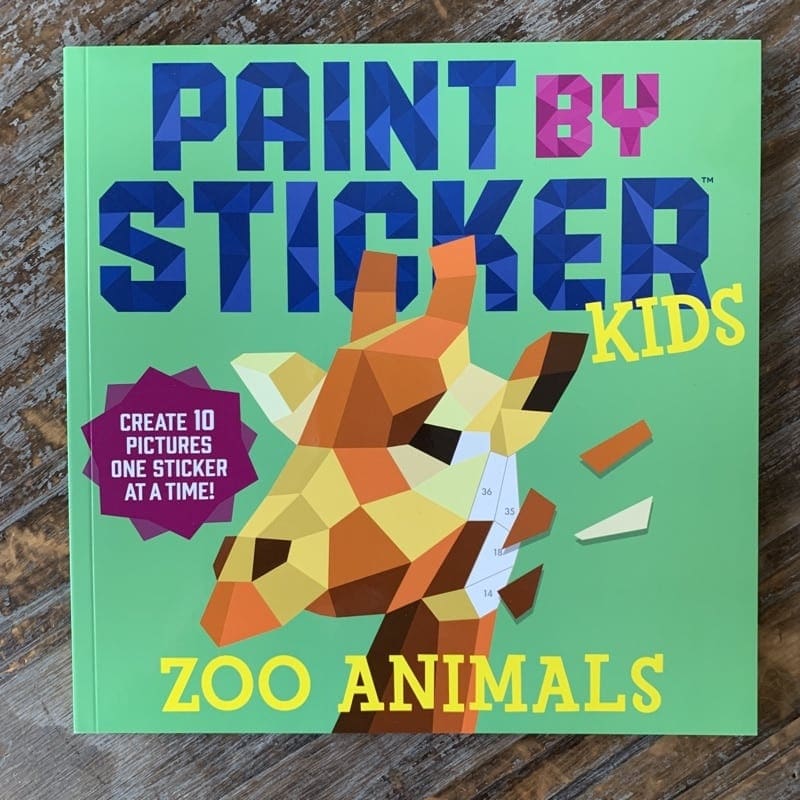
It's kind of like Color by Number (if you remember that as a kid), but with stickers that are mess-free. This book would be perfect for travel or to cure the “I'm bored” blues.
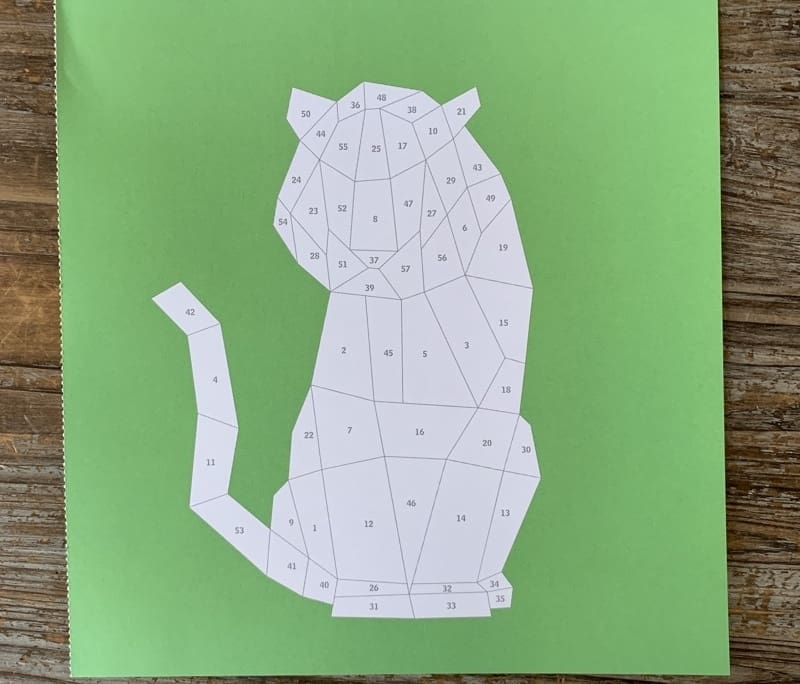
Here are the stickers. It's pretty easy to rip the pages out because each page is perforated.
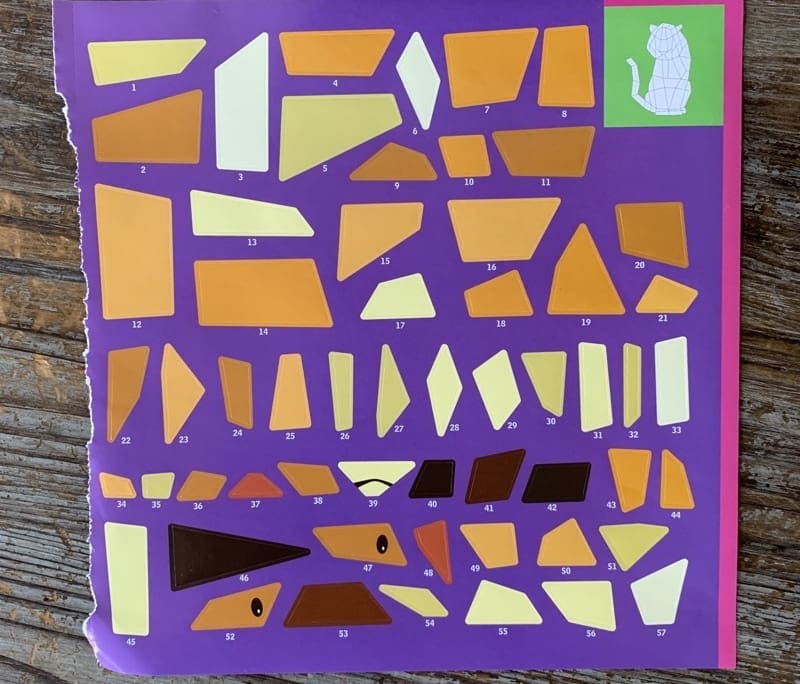
And what it looks like in progress…

Here are a couple of completed sticker sheets.


In Summary
The December 2019 BitsBox was a pretty amazing STEM box that took my 8-year old son's coding skills to the next level! I loved seeing the gears turn in his head while he was figuring out what to change in his code to make his app better or funnier. The coding concepts in this box helped them learn about coordinates, placing objects, filling objects, and writing out text.
The Animal House theme was spot on for the 6-12 year old age group. I also liked being able to use a web browser to write code, AND all 3 of my kids were able to use this box. The sticker progress sheet let my son see the progress he was making – which kept him motivated to keep going. The Paint by Sticker Zoo Animal Book was also a nice addition that my kids loved.
I thought this box was an amazing value to get my kids excited about coding and learning about computer science concepts.
Right now, get 25% off your first box using this link and coupon FIRSTBOX25!
OR
Get $20 off any order over $50 using this link and coupon GIFT!